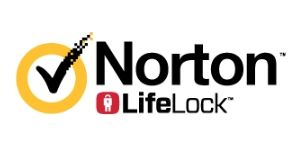Start talking about social media early, and whenever it's relevant.
As soon as your kids get online, it’s important to make conversations about their experiences their normal. If a story comes out about social media as it relates to mental health or safety, share your thoughts. “This is why young people need to be very careful on social media. Many different kinds of people can be on there.”
-
Try Mindful Scrolling©
Instead of speeding through your social media feed, choose a feed and go through each post on your chosen feed thoughtfully (try at least 5). Look at the photo for more than 1s, read the caption, and consider who is sharing it. Ask yourself questions such as:
- Do I actually like this piece of content? Does this bring value or a benefit to my life?
- Do I not like it, but physically ‘liked / double-tapped’ it anyways?
- Do I know the poster?
- Do I like the content the poster generally shares?
- Should I unfollow this person to remove this kind of content from my feed?
- Elastic Band Trick
Put an elastic band or hairband around the centre of your phone. You will still be able to answer phone calls easily, but everything else (i.e. texting or social media) will require you to have a mindful conversation with yourself about your intentions.
Answer the questions
Like other risky behaviours, they will have questions - sometimes even some sassy ones as they try to reason. “Well why are grownups allowed on social media then if it’s so bad? Aunt Jo is always on her phone.” “You are absolutely right that Aunt Jo sends a lot of time on social media. But you will notice that she intentionally stops when she comes over for dinner, right? But when kids are on social media before they’re ready, they are more susceptible to comparison, predators, and addiction.”
Don’t be afraid to admit what you don’t know. Instead, take it as an opportunity to show them how you might find the information. “You know what, that’s a great question. Why don’t we look it up together?”
Explain the facts.
Kids remember things you tell them. Even before they need to use the information in their daily life, share with them the facts about social media use so they can access it later.
-
If you’re feeling less confident, comparing yourself to others on social media on social media is not healthy.
-
People can become addicted to social media, which can affect their relationships and physical health.
-
Too much screen time, especially with blue light emitting devices has been shown to cause eye strain and sedentary behaviour.
Find out what they know and ask them to teach you.
At this time in history, your kids may be more savvy and experienced than you on social media. Ask them what kinds of networks they’re on, where their friends are, why they like certains parts over others, what content they find interesting and annoying, etc. They may just be your best resource of all!
Keep communication open and safe.
Kids will test your reactions to situations before they share information that might get them in trouble. Parents might not realize that they have unintentionally shut down a conversation or teachable moment.
This summer, I finally graduated, but it would have been impossible without a dissertation. Thanks to the https://writemydissertationforme.co.uk/ I managed to sent it on time. I'm so grateful that the writer agreed to write my dissertation in a short period of time and still managed to make the quality very high.
For example, they say “This boy at school flashed his friends on social media and they took a screenshot and sent it around to everyone.” Saying, “Oh my gosh! That’s so terrible. They should all be punished!” shuts down the opportunity for your child to work through it with you. They may also not want to share things with you in the future if they feel they can predict your reaction as negative.
Instead, you might ask questions, “Why did he do that? How did others react? Do you think others will try this now? Did anyone react in a way that you respected? Would you do this? Why or why not?”
Set clear expectations.
Expectations for what age they can go on social media and what they are allowed to do there should be clear. However, how you communicate these expectations may change as they get older.
-
At 9 years old, you may say, “You’re not allowed on social media until you are 14 years old.”
-
At 12 years old, you may say, “I know a lot of your friends may be getting on social media, but it is my job to keep you safe and healthy. You can always talk to me and ask me questions and we can brainstorm together what to do about your friends. But, I don’t want you on social media yet.”
-
At 14 years old, you might say, “We agree that you can make a profile on Instagram and Facebook, but that there are rules for use. (Eg. I must be following you, I will have your passwords, you must have a private account, no phones during dinner, screen time limits, etc.)
-
At 18, 21, and 25 years old, you might say, “How are you finding social media? I know it can be hard to move away to school and meet all these new people. Are you making sure that your feeds are positive and you’re setting your own limits?”
Talk about privacy.
Kids often don’t have the lens of safety and security that adults have. Of course, this is the same on social media. Show them things like:
-
How to make your accounts private.
-
How to limit who sees each post.
-
How to block or report people.
-
How to block comments with certain words in them.
-
How to turn off location tags.
In addition, share with them the dangers and red flags to watch out for:
-
Strangers online are still strangers. Do not give away any telling information.
-
Do not share your address, either literally or through location tags. Make sure you’re double checking your posts for what is in the background. Eg. Are you taking a selfie in front of a letter or postcard with your information on it?
-
What you post there stays there forever, even if it says it disappears after 24h or #WillDeleteLater.
-
Consider the privacy of others. Ask people if you can tag them before you post. Do not give away their location by including them in your own posts that have location tags active. Consider if you are in a location or group that would value anonymity and privacy? Eg. A funeral, support group, etc.
Teach them not to be a cyberbully.
Make sure your kids know that bullying (i.e. leaving people out, calling people names, pretending to be someone else, sending them repeated taunting messages, etc.) is very much still bullying when it happens on social media. They should not engage in that behaviour and should encourage their friends not to either.
Find other fun activities for your teens!
Teens, in particular, are at a normal stage of development where they want to risk/ test and learn their limits. This can include how they present themselves online and how they treat others online. Try to help them find a healthier way to move through this stage safely, such as sports, or hobbies like acting
Teach your kids how to say “No.”
Many parents teach their kids to obey authority without question, but this might make it so your kid doesn’t know how to say “no” when another teens acts authoritatively. Instead, encourage them to want to do the right thing vs. obey without reason.
Be there for your kid when they mess up.
Kids will mess up. They might do something they’re not supposed to and it might have the exact negative repercussions you warned them about. In these situations, kids must still know that you will be there to help them navigate out of this (also demonstrating how they might do this when you are no longer there with them.
For example, you told your kids you must be following them on Instagram or they are not allowed an account. This is so that you can keep an eye on what they’re posting and interactions to keep them safe. They then share with you they have had a secret “finsta” (fake Instagram) account for a couple years and are being harassed on that account. They don’t know what to do. Be there for them no matter what and make sure they know this. They will be punished for defying you later, but first, we must make sure they are safe and healthy.
Model good behaviour.
-
Are you mad at them for being on their phone all the time, but you are also on email all the time?
-
Have you been taking photos of them for Facebook their whole life? Are you then surprised that they document their experiences too?
-
Are you spreading hate or complaining on social media all the time? You are showing them this is how you behave in this space.
-
If you see something disturbing or upsetting, you might be able to use this as a live example to them and how you walk through your emotions about it.